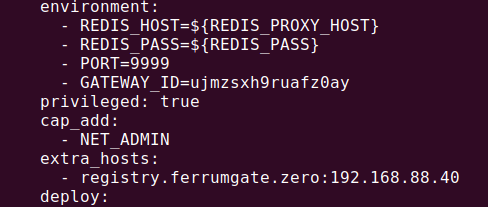Hi All,
I have just install ferrumgate on a server.
I start the windows client client on my laptop, and I can authenticate but the tunnel stay closed.
I see that in the log :
2024-12-05T13:24:37.889513Z INFO ferrum::server: established [::ffff:10.144.56.168]:59975
2024-12-05T13:24:37.889541Z INFO ferrum::server: open tunnel: ZwBgVIeGommn85wDklJtqm0EkzFJsddt8mcnHfz1zyGTLKmPzDrC8qMmuoBoVDD
[2024-12-05T13:24:37.926] [INFO] default - client ip address is 10.144.56.168
[2024-12-05T13:24:37.926] [DEBUG] default - checking ratelimit for /ratelimit/clientTunnel/10.144.56.168/24 max:1000
[2024-12-05T13:24:37.926] [DEBUG] default - checking ratelimit for /ratelimit/clientTunnel/10.144.56.168/24 current:5 max:1000
[2024-12-05T13:24:37.926] [DEBUG] default - checking ratelimit for /ratelimit/clientTunnelHourly/10.144.56.168/24 max:10000
[2024-12-05T13:24:37.927] [DEBUG] default - checking ratelimit for /ratelimit/clientTunnelHourly/10.144.56.168/24 current:5 max:10000
[2024-12-05T13:24:37.927] [DEBUG] default - checking ratelimit for /ratelimit/clientTunnelDaily/10.144.56.168/24 max:100000
[2024-12-05T13:24:37.927] [DEBUG] default - checking ratelimit for /ratelimit/clientTunnelDaily/10.144.56.168/24 current:5 max:100000
[2024-12-05T13:24:37.927] [WARN] default - captcha settings is empty, please fill it
[2024-12-05T13:24:37.927] [INFO] default - getAccessToken eyJhbG
[2024-12-05T13:24:37.929] [INFO] default - creating tunnel for ZwBgVIeGommn85wDklJtqm0EkzFJsddt8mcnHfz1zyGTLKmPzDrC8qMmuoBoVDD
[2024-12-05T13:24:37.933] [INFO] default - authenticating tunnel tunnelKey: ZwBgVIeGommn85wDklJtqm0EkzFJsddt8mcnHfz1zyGTLKmPzDrC8qMmuoBoVDD
2024-12-05T13:24:37.933842Z ERROR ferrum::server: tun create failed: Operation not permitted (os error 1)
2024-12-05T13:24:37.933862Z WARN ferrum::server: closing connection [::ffff:10.144.56.168]:59975
Can someone help me ?
Thanks